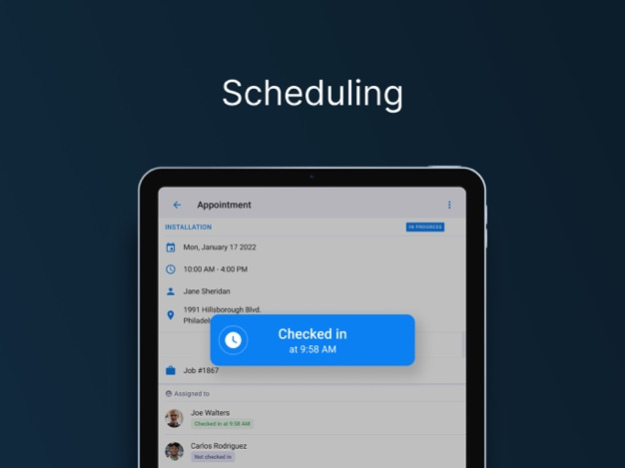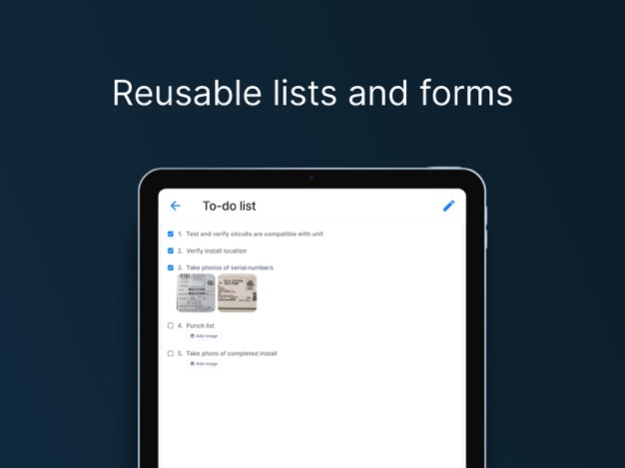Cinderblock 3.4.0
Continue to app
Free Version
Publisher Description
Manage your schedule, create estimates or invoices, keep track of to do lists, write job notes, take photos, and a lot more.
With Cinderblock you can manage your jobs, customers, and employees. Allowing you to stay organized, win more bids, and provided customer service which is a cut above the rest.
Cinderblock was built to be easy to use, so that everyone in your company can use the software with ease. This means reduced training times, and increased productivity.
If you're on your own (or don't need to give employees access) there is a 100% free plan for accounts with one active user. For larger companies, Cinderblock is competitively priced and affordable for most.
[:mav: 2.24.0]
Apr 15, 2024
Version 3.4.0
Improvements:
• Appointments: you can now link forms, estimates, and invoices to an appointment.
• Camera: the camera has been updated to improve image quality.
• Clock out: you can now check out at the same time as clocking out.
• Dashboard: the ‘manage dashboard’ icon has been updated.
• Forms: the helper text is now being displayed.
• Jobs: you can now send a status email when updating a job status.
• Schedule: job names are now displayed by default.
Bug fixes:
• Camera: the issue with switching the camera from landscape to portrait has been resolved.
• Customers: the bug causing contact info to sometimes not appear has been crushed.
• Forms: the bug which occassionally prevented form submission has been zapped.
• My Profile: the problem with taking a photo for your avatar has been fixed.
About Cinderblock
Cinderblock is a free app for iOS published in the Office Suites & Tools list of apps, part of Business.
The company that develops Cinderblock is Cinderblock, Inc.. The latest version released by its developer is 3.4.0.
To install Cinderblock on your iOS device, just click the green Continue To App button above to start the installation process. The app is listed on our website since 2024-04-15 and was downloaded 0 times. We have already checked if the download link is safe, however for your own protection we recommend that you scan the downloaded app with your antivirus. Your antivirus may detect the Cinderblock as malware if the download link is broken.
How to install Cinderblock on your iOS device:
- Click on the Continue To App button on our website. This will redirect you to the App Store.
- Once the Cinderblock is shown in the iTunes listing of your iOS device, you can start its download and installation. Tap on the GET button to the right of the app to start downloading it.
- If you are not logged-in the iOS appstore app, you'll be prompted for your your Apple ID and/or password.
- After Cinderblock is downloaded, you'll see an INSTALL button to the right. Tap on it to start the actual installation of the iOS app.
- Once installation is finished you can tap on the OPEN button to start it. Its icon will also be added to your device home screen.